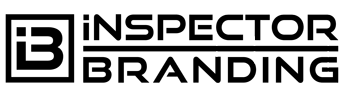If you are working on building your own website or already have a WordPress website you will need to have a good understanding of WordPress Tags.
As a home inspector, your website is your office online. The WordPress Tags are basically just another component to your posts.
What Are WordPress Tags?
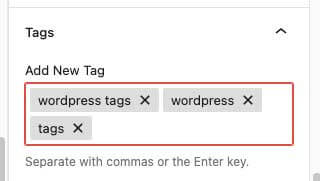
WordPress tags are very important and are similar to your categories, only they’re not necessarily there for navigation purposes. They’re more for sorting posts according to topics and identifying your content for search engines and visitors with keywords and phrases.
Tags are more specific than their category counterparts. Categories are broader, but tags dig down deeper to tell you specifically what’s inside a particular blog post. Whenever you add a new post, on the right side, you’ll see a section that says Post Tags.
You can type in keywords and phrases and separate them with commas. Or, if you’ve had the blog for a while, just click “Choose from the most used tags” and pick from among your common tag choices.
If you change your mind and want to delete a tag, just click the gray X beside the tag. WordPress recommends an average of 5 to 10 tags be added to each blog post. Not having any isnít good for your search engine optimization. Having too many only confuses the reader.
You can manage your tags from the main dashboard, too. Click on Posts and then Post Tags. You can add tags from there, delete or edit them. On this page, you’ll see a massive tag cloud, too.
A tag cloud shows you which tags you use most on your site. If you see a tag you want to edit in the tag cloud, click on it and it will let you edit the words and the URL for that tag, too.
Tags and categories are both important to your site’s findability and navigation. Don’t exclude one for the other & use them in conjunction to give your blog the best SEO boost possible.
I hope this information helped you. If you have any questions about WordPress Tags, home inspector website design or anything else, you can comment below, send me a DM on Instagram (@InspectorBranding), or you can always shoot me an email to cj@inspectorbranding.com. You can also text me by using the button on top of the page.
Be Great & Stay Boosted!
CJ