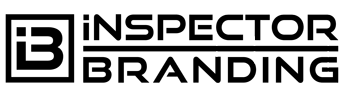With WordPress Categories, when you make a new blog post, you have the opportunity to categorize it. Some people don’t bother, but SEO experts will tell you this is a big mistake, especially if you are writing blog posts based on the Client Compass or Home Buyer’s Road Map.
To add a new WordPress category, you can do it from the actual blog post, by clicking Add Category, or you can click on your dashboard by navigating to Posts and then Categories, which takes you to the entire categories page so you can edit and manage all of your categories at once.
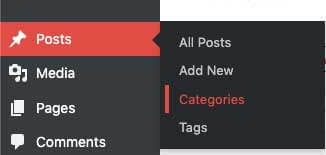
Here, you can create a new category and give it a parent category if you want this to work in a hierarchy system, with sub-categories. You’ll create the slug (which is the URL version of the category). Depending on the theme you’re using, you may want to add a description because some themes show the description while others don’t.
You can delete categories here too. If you delete a category, it doesn’t do away with your blog post. Instead, it just causes that blog post to return to the default category of “Uncategorized.” I personally prefer changing the name of “Uncategorized” to a general name for your “Niche” or “Topic” you’re writing in your blog.
Or you can leave the default category and title it something that will stand out to make you remember to set it to a specific category.
I do this for one main reason, it stands out when I’m looking at “All Posts”. This works as a reminder to me to be sure I change the category to a specific “Micro-Niche” type category it fits in.
(For example, I use categories on here like, website design, marketing, seo, etc.)
WordPress Categories help your visitors navigate your website better. Some people truly depend on them to find what they need. WordPress Tags help too, but they’re a bit different.
The only bad thing about categories is if you overdo it. If you have a long scrolling list of categories on your site, it can get confusing for your visitors.
So it’s better to keep them trimmed back, and possibly create sub-categories instead. I normally suggest four to five categories. That is the “Default” category and three or four others.
I believe the best way to look at WordPress categories and if you should create them or not is by asking a series of questions.
Does it fit in any of my other WordPress categories? Yes or No (If yes, you should be good to add it to that category)
Will this be one of the only posts in this category? (If yes, and you don’t have a category that it would fit under, you can just set the WordPress category as “Default” or “Uncategorized”.)
Only create a new category for one or two posts if it is absolutely necessary.
Some Ideas For Blog Posts & Your WordPress Categories
If you are running a content marketing campaign with your blogs, based on the Homebuyer’s Roadmap, then having categories that match would be helpful.
I’d also recommend at least having two main categories for Homebuyers & Homesellers. These two main categories will pitch the perspective home inspection. Of course, pre-listing for home sellers, and pre-purchase for buyers.
Using your WordPress Categories to organize the different blog posts can simplify your client’s journey to finding the content they need to make the decision to hire you.
If you have any questions about WordPress categories or website design for home inspectors feel free to comment below. You can also contact me via social media @InspectorBranding or you can always email me cj@inspectorbranding.com.
P.S. You can get more information from WordPress here.