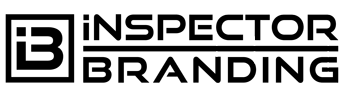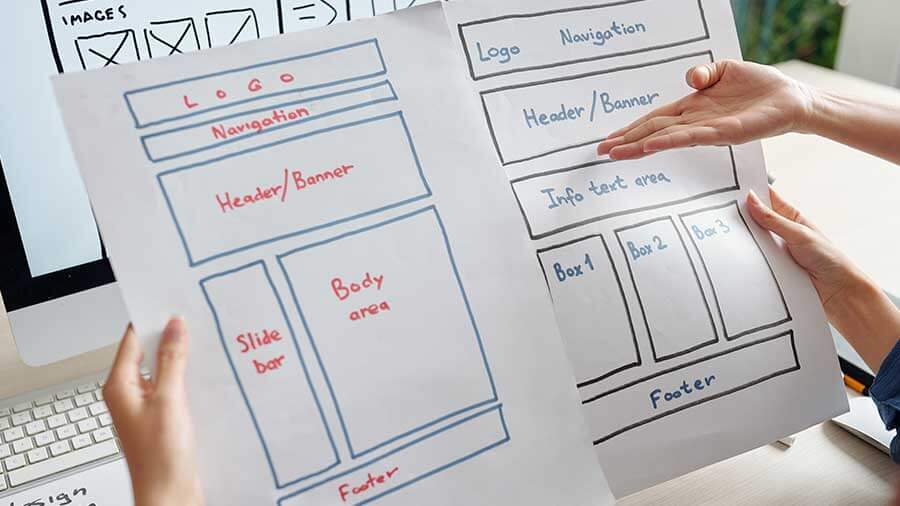WordPress Pages Vs Posts… WHAT’S THE DIFFERENCE??? In this blog post, we are going to cover just that!
If you are building your own website there are a few things you should know. As far as content goes, you can create pages or posts (or both) on your new WordPress website. There are some differences. Let’s start with creating a landing page on WordPress and then move on to the management of the other pages and posts.
WordPress Home Page or Post Archive
You may want to create a landing page for your blog so that whenever someone types in your domain, this is the page they’ll see first (as opposed to a blog where the first post that is seen is always in order from most recent to oldest). This can also be referred to as the “Home Page” of a website. Don’t worry we’ll get to the WordPress Pages vs Posts in a second…
Log into your dashboard and click on Pages in the sidebar. Next, click on Add New. Create a landing page that you want. And publish it. After it is now live, go to Settings and then click on the Reading link.
At the top, it will say “Front Page Displays” and this is where you can choose to display “a static page,” and it will provide you with a drop-down menu of pages that you can set as the static landing page your visitors will see first.
You can do the same thing with a post if you prefer to make it a post rather than a page. If you do it this way, just make it a sticky post that stays at the top of your blog at all times, rather than showing the reverse chronological order for entries. Now let’s get to it WordPress Pages vs Posts …
WordPress Pages VS Posts • What’s The Difference?

Pages typically aren’t listed according to any dated order. They sometimes appear in the header across the top of the WordPress website. You can do this with WordPress Menus.
Click on Add New to the Pages area. On the right, you’ll see an option for Page Attributes. You can assign a Parent page for it. And you can even put the pages in any order you want them to be seen.
Your sub-pages would then appear under the parent page in the URL. So let’s say you have an About page on your blog. And under it, as a sub-page, you want a page called Services. Your domain would then look like this: yourbrandsname.com/About/Services.
You could add more sub-pages below that, so your URL would look like this: yourbrandedname.com/About/You. Whenever someone hovers over your main page in the sidebar or header, they would see the sub-pages branching out.
I personally wouldn’t recommend this. I would just do a regular page with the URL yourbrandedname.com/Services
Now back to the question, what’s the difference between WordPress Pages, and Posts?
You can look at it like this, Pages are what makes your “website”. These are normally your “Home Page”, “About Page”, “Schedule Your Inspection Page”, “Services Page”, “Contact Page” etc.
Your “Posts” are your “blog” … This is where you do more narrowed-down content or add content to help educate the market. “How to Find the Best Realtor for YOU!” for example helps your clients get educated on the process that should be AFTER they KNOW they are working WITH YOU! (This is part of the Target Market Workshop | Homebuyer’s Road Map)
So the simple answer is this…
Your “WordPress Pages” are what make your website.
Your “WordPress Posts” are what make your blog.
I hope this helped you understand the difference between WordPress Pages VS Posts. If you would like to see the “Official WordPress Pages VS Posts” blog post done by WordPress you can view it here.
If you have any questions, of course, you can always comment below, shoot me a DM on Instagram (@InspectorBranding) or shoot me an email to cj@inspectorbranding.com.
Be Great & Stay Boosted
Talk Soon
CJ