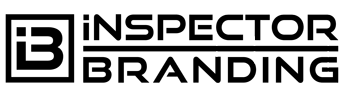A Dropbox direct download link can help you share files a lot easier.
I’ve used Dropbox for “Online File Storage” for a while but I just recently found something awesome!
If you are like me and have files that you want to give to your website visitors there is a big problem. Uploading files for constant downloads can bog down your server.
If you can keep the bandwidth on your server low, do it!
So with this new trick, I can store files like those in the “Download Vault” on dropbox. Then with a small change to the file link, you can have an actual direct link to the file without any Dropbox branding or anything like that.
Dropbox Direct Download Link
In order to get your direct link, you have to have the “share link” from Dropbox. When you are viewing a file on Dropbox click on the blue “Share” button. This will open up a pop-up with the “share” options.
At the bottom of this window click on “Create Link”.
After you do that you will have the Dropbox “Share Link”.
For example, the instagram photoshop template “Share Link” looks like this …
https://www.dropbox.com/s/dp7sznwmnfa7jov/Instagram-Template.psd?dl=0
This will show the Dropbox logo and is not an actual download link.
So in order for the URL to go directly to the desired file, you are going to make one change.
Replace www.dropbox.com with dl.dropboxusercontent.com & remove the ?dl=0
This will give you a URL that looks like this:
https://dl.dropboxusercontent.com/s/dp7sznwmnfa7jov/Instagram-Template.psd
Now you can use that link to display content or as a download link for an ebook or anything else you are giving your visitors.
Like I said before I am using this process to create Dropbox direct download links for any of my templates or other resources for people to download them.
Hope this has helped you!