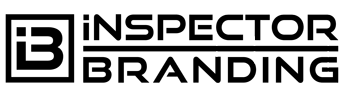When it comes to starting a new business from home you may not want to give your actual phone number out to customers and clients. That is why I swear by Google Voice.
With Google Voice, you can get a second number that forwards to your cell phone and my favorite part, you can send “after hours” calls straight to the voicemail!
You can text via your computer and the Google Voice App (Available On MOST Platforms).
When people call you, you can select to have them identify themselves before the call goes through so you can “screen” incoming calls to get rid of the ridiculous “telemarketing” calls.
You also can get a text with the transcribed voicemails that are left for you so you can read them instead of listening if you wish. Unfortunately, the transcription process isn’t 100% accurate so some of the messages may not make sense but about 75% of the time it is close enough for you to understand what was said. (In My Opinion)In order to get a Google Voice Phone Number, you need to have a Gmail Account. If you don’t have one and not sure how to create a free Gmail address, you can go through the tutorial here.
Once you have a Gmail (Google Account) you need to go to https://voice.google.com.
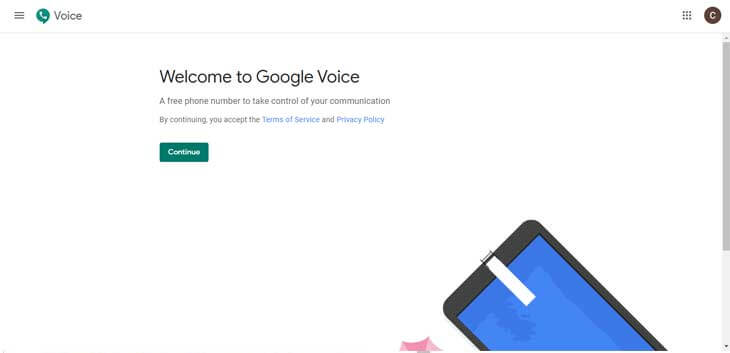
Once you are on the home page, simply click on continue to move forward and choose a Google Voice number.
The next step is easily wrapped up by saying type in your area code.
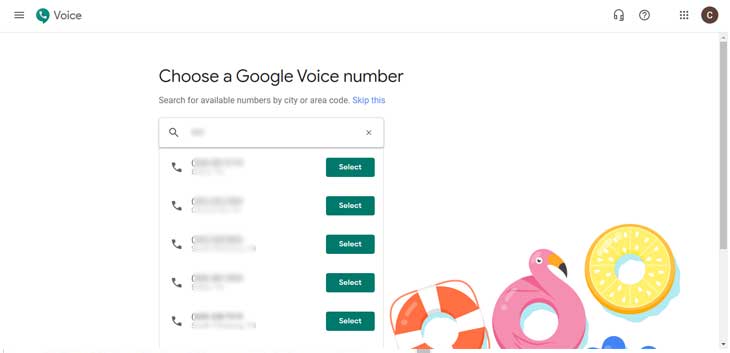
After you do that it will show the available numbers you can reserve for free. Choose the freephone number you want by clicking on the “Select” button that is next to the number you want.
The next step is to verify your existing phone number. Click on “Verify”
In order to finish, all you have to do is enter your existing phone number (cell phone number) into this pop-up and click on “Send Code”. After you do that you will receive a text with a code that looks like “G-XXXXXX”. Enter in that code and just like that … you have a new free phone number that you can use for your business!
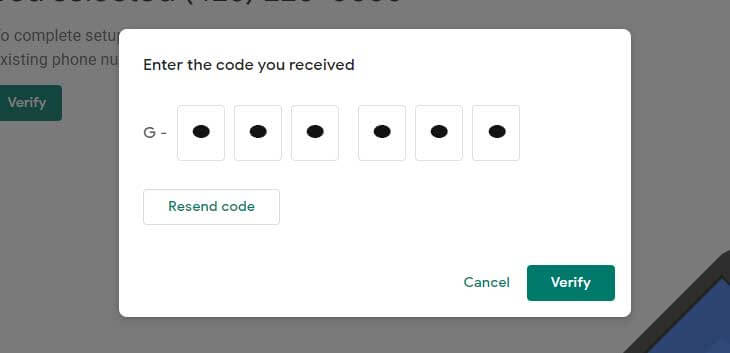
P.S. Please don’t abuse this feature, we as a community benefit from cool tools like this. So please don’t give Google a reason to get rid of this tool. 🙂 Basically put, don’t use these to spam people…